Airtel India has recently launched a new Huawei‘s Mobile WiFi router, the E5573s-606 (Huawei E5573). It comes with customized firmware and there is no option to enter the unlock code. When you will change the default SIM card of Airtel/Smartfren with any another network, then it will show already used 10 codes and attempts to try is 0.
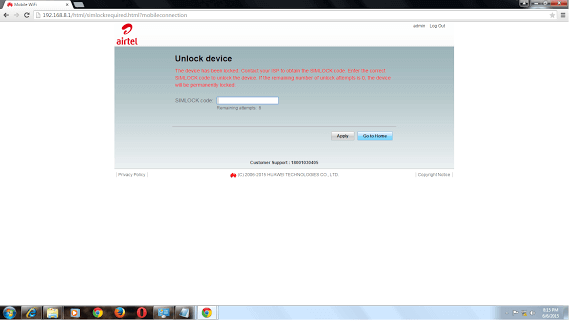 Airtel’s Huawei E5573s-606 mobile WiFi router can be unlocked after the firmware upgrade.
Airtel’s Huawei E5573s-606 mobile WiFi router can be unlocked after the firmware upgrade.Before proceeding with firmware upgrade, download the following required files :
1. Huawei_E5573s-606_Firmware_21.110.99.03.00_general and Huawei_E5573s-320_Firmware_21.180.17.00.00_general.7z fromDownload Huawei E5573s-606 Firmware 21.110.99.03.00 General
and
Download Huawei E5573s-320 Firmware 21.180.17.00.00 (Normal)
2. Huawei hilink drivers from below links(Download any of your choice)
Download Huawei Hilink Driver V5.1.2600.2781 (FC Port)
and
Download Huawei HiLink Modem Latest Drivers Free
3.Firmware code, you can generate it from Universal Master Code Calculator Final 2013 or comment with make(Huawei), model and IMEI to get it.
How to Unlock Customized Huawei E5573s-606/ E5573s-xxx Mobile WiFi Router :
1. Connect your Huawei E5573s-606 router to PC or laptop via USB cable.2. Make sure that your router is charged at least 50%.
3. Extract the zip file Huawei_E5573s-606_Firmware_21.110.99.03.00_general and run P711S-E5 update_21.110.99.03.00.exe.
4. It will ask a password. Use firmware code as password(It is written as FLASH:63852468 in Universal Mastercode calculator).
5. Input the correct firmware code and wait till finish process.
6. After successful flashing of the device, switch off the router or remove the battery and
re-insert battery in the device and turn it ON.
7. If it is not detected by PC due for drivers problem then update the drivers (You have already downloaded Huawei Hi-link drivers).
8. Now, download DC unlocker or any latest version.
9. Detect the device under DC unlocker.
10. Go to the end of the result.
11. Now type “AT^NVRDEX=50503,0,128” (without quotes) and press enter from the keyboard.
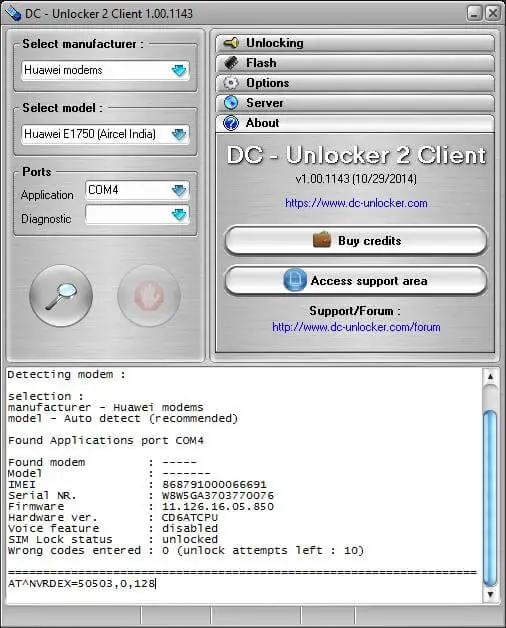
12. Now, it will show NV codes in hash format.
Copy all the hash code in a notepad and send to my mail
(udoka.ezepue@gmail.com)
i will use it to get your unlock code and send it back to you within 5 hrs or instant if am online or you called me to inform me. Simultaneously pay N1700 BeforeN2000 (First bank:Acc num: 3087338806, Acc name: Ezepue udoka john), Perfect money Account number: (U7801411), Mobile/Whatsapp: 07063076212 and add the model with IMEI in the transaction.
13. Now, extract Huawei_E5573s-320_Firmware_21.180.17.00.00_general.7z file in a folder.
14. Run the firmware setup file again. During this period, it will not ask the password.
15. Wait till firmware successfully installs in the device.
16. You will notice that all light are turned ON, including battery light and network light.
17. Open web-browser (Internet Explorer or so) in PC and browse for 192.168.1.1.
18. Login to device router panel (username and password are admin).
19. Here, you will see, your device have 10 unlocking attempts left.
20. Just enter correct unlock password in a router and your router will be unlocked.
Note : Don’t try to enter any wrong / free unlock code into the router, otherwise it will be locked permanently.
Note : This firmware process is mandatory for all the Huawei E5573s devices
.
Update : Various people are facing driver problem in Windows 10 /8 / 7 / XP PC. For that, download the latest Download HUAWEI Stick UTPS install in PC, and now restart the PC. All Huawei drivers will be updated successfully. Now, you can proceed with further steps.
Update: Airtel is now providing updated Huawei E5573s-606 MiFi router. It comes with firmware version 21.315.01.00.284 and WebUI 17.100.14.00.284. It can be unlocked with above method.
NOTE:Unlocking of Idea E5573s device is also possible after shot of boot or error19. The procedure is same as Airtel E5573 unlocking.
Read also: Best method on How to change the WebUI of Huawei B310 Router
Read also: How to Flash Firmware on Huawei B310 Routers
How to unlock Huawei B310s-927 4G LTE router
How to Unlock Huawei E5573 4G Mobile WiFi Router to Use Another SIM
SHARE THIS POST


Please i saw you advert from Nairaland and am not living in Abuja nor Onitsha. but i wish to unlock my E5573s-xxx Router. am seriously in need of it because the guy i gave it to that claimed that he knew it wasted like 2days without any good result.
ReplyDeleteI you said where i dropped this comment before, i will send you the hatch code in your email when i pay. please do reply back.
John here is your Unlock code: 80464513
ReplyDeletewow. like magic oo. it works. Thank you so much.
ReplyDeleteI unlocked my device but after a month of usage it is not working properly. .. both the green light on the device are blinking simultaneously.. and im unable to connect to internet. .. please help. .
ReplyDeleteThe cause could be that you left your Auto Update Firmware to ON in the WEBUI Settings. I adviced earlier that after unlocking your device, lgoin into your webUI and disable auto update.
Delete