Fix for Custom Domain not working without “www” in Blogger
The image above will be a helping hand to this guild. The above image was gotten from other of my blog.
One of the best feature of blogger blog is that you can easily add your custom domain name and be one of a top level and brand in your niche which in returns give more user engagement and trust which is must you want a successful in blogging journey. For that you can get started with top domain registrar like bigrock, godaddy etc. from where you can easily register your domain name.
Problem of Custom Domain not working without “www” in Blogger
For one of my blog recently I registered, I faced a problem. Once I registered my domain and pointed it to my blog I was getting error while typing my domain name. That was something which dismayed me a little but I immediately figured out that domain is perfectly working when I was entering it with www. Now I headed to solve the problem I already did know that what actually was casting problem.
Fix for Custom Domain not working without “www” in Blogger:
Don’t worry I am not messing up with technical stuff. I am going to share a setting in BlogSpot itself which may cause this error which prevent your blogger custom domain form working when you don’t use www.
As you know most of users don’t have time to write www in front of domain so this error is not something which could be ignored otherwise you might lose potential users. So here I will show you how you can fix it with just a single click of your mouse.
- Login to your Gmail account and open your blogger Dashboard.
- Click on settings.
- Select Basic as shown below.
- Under Publishing,go to the Blog address and click on Edit as shown.
- Go to Advanced settings
- You will find an option saying “Redirect xseduct.info to www.xseduct.info”
- Select that option and save it.
- you are done.
SHARE THIS POST
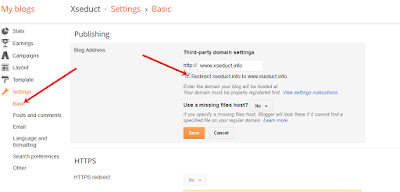
0 comments:
Post a Comment